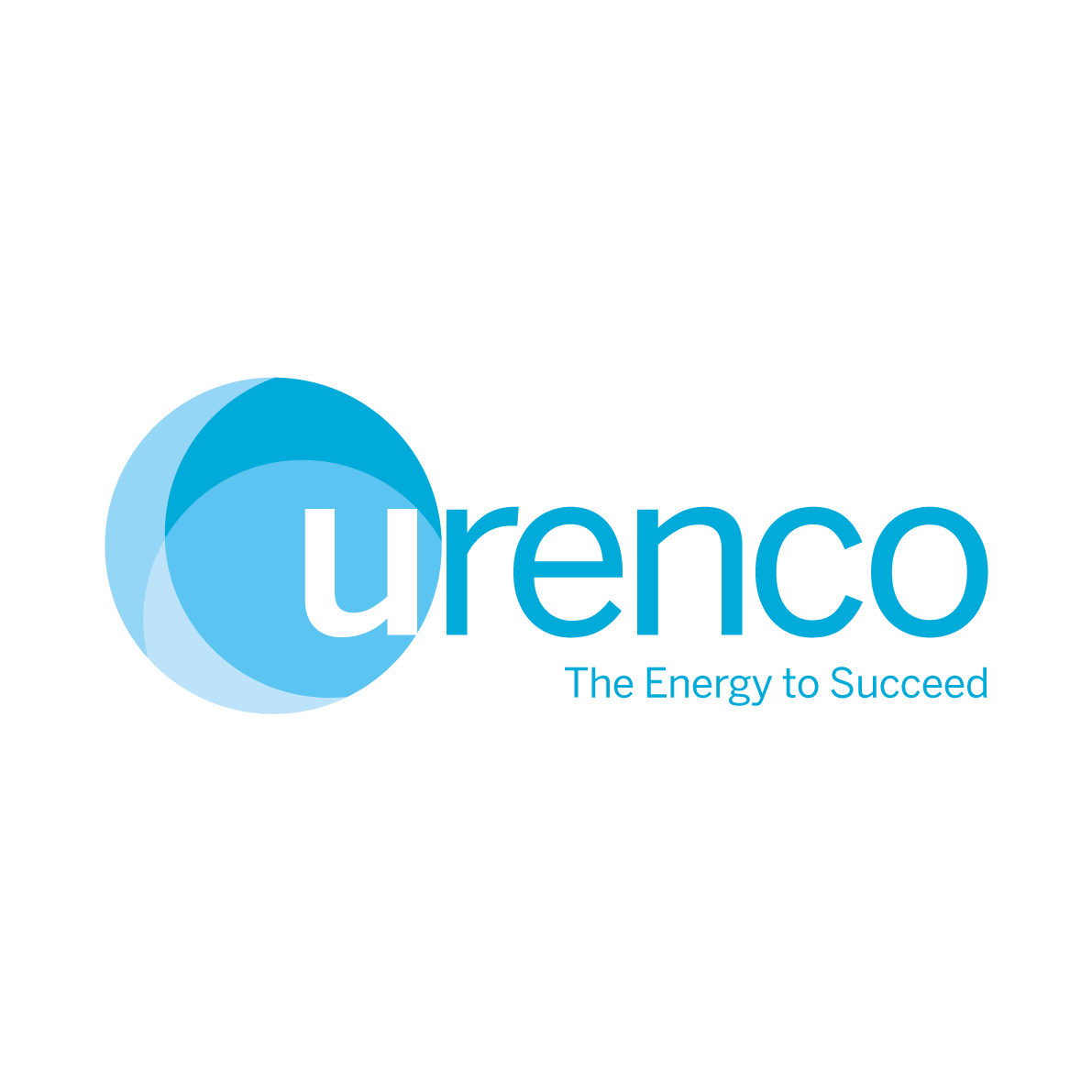Become a specialist in Microsoft licensing in your company.
In 13 compact modules, you will learn the proper licensing of the 8 most important Microsoft products and avoid costly penalties in the future.

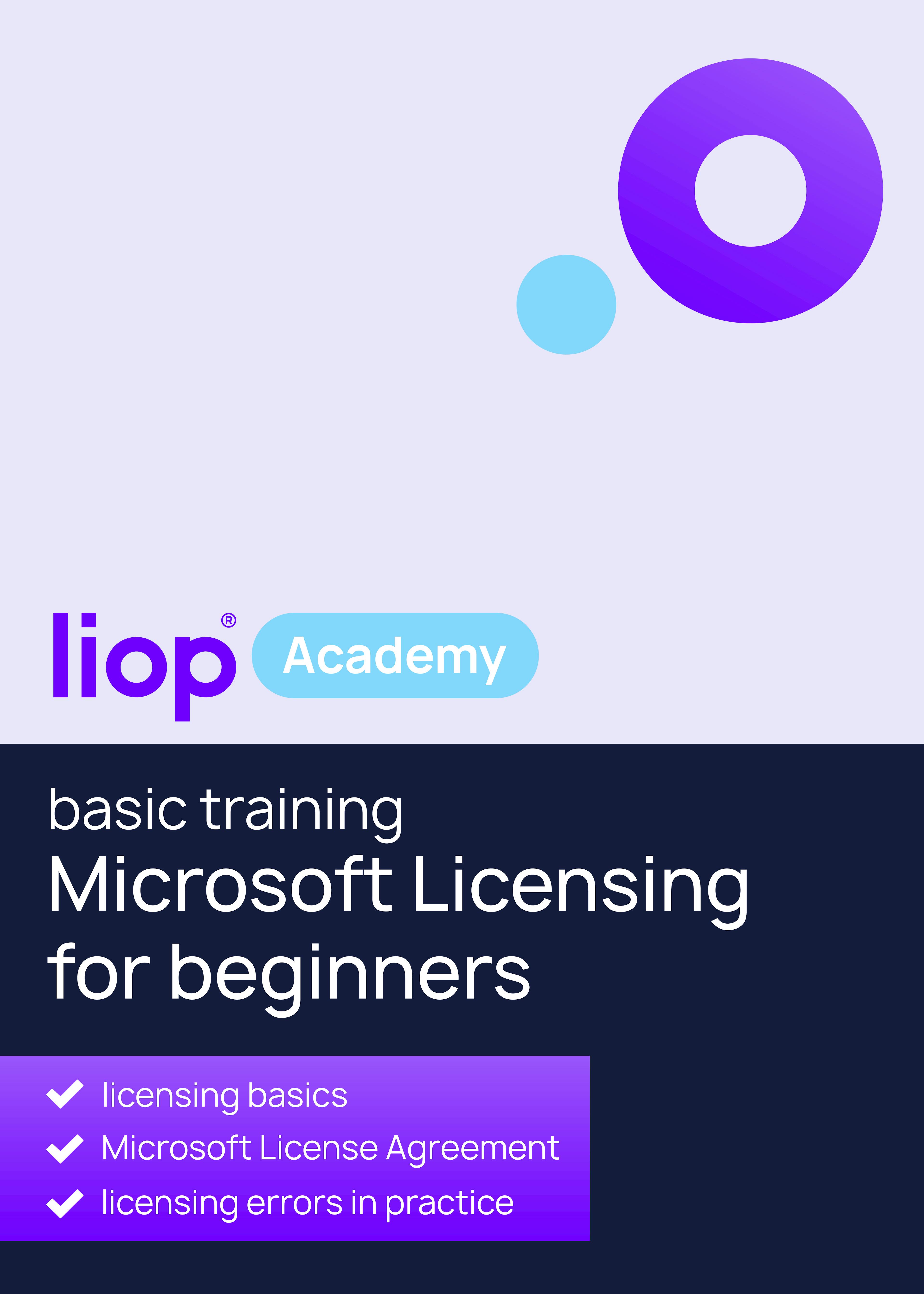
About the Course
As a career changer/entry-level professional in IT license management, this course provides you with the necessary knowledge to safely and correctly license Microsoft products.
- Avoid costly penalties through correct licensing: You will learn exactly what to look for in the different Microsoft products.
- Sustainable expert know-how: The course offers you a solid foundation and up-to-date knowledge of the most important Microsoft terminologies and licensing models in just 2.5 hours. This allows you to systematically and professionally build your expertise from the ground up.
- Save time with comprehensive download materials: The useful and detailed download materials enable you to quickly and accurately resolve licensing questions without having to search for information for a long time.
3 Reasons for the Course
Microsoft Licensing for Beginners
Benefits

Expert Status
With this course, you will gain comprehensive knowledge of Microsoft terminologies and products that will help you to proceed safely and accurately in licensing.

Audit Security
You will develop a systematic approach to licensing and be well prepared for an audit. This gives you confidence and self-assurance in the company since you can respond confidently to all requirements.

Control & Co-Determination
With the learned strategies, you can effectively influence and optimize Microsoft licensing costs. This ensures that all license agreements are properly adhered to and that costs remain under control in the long term.
Who is this course for?
IT Managers and System Administrators:
Who deal with the management of Microsoft licenses and want to ensure that their company meets all licensing requirements and guarantees compliance.
Purchasing and Procurement Managers:
Who procure Microsoft software and want to ensure that the best licensing models are selected for their organization to optimize costs.
Company Executives and CFOs:
Who need an overview of licensing requirements to make informed decisions about IT budgets and investments in Microsoft software.
IT Beginners and Newcomers:
Who want to delve into the complex world of Microsoft licensing to build a solid foundation for future licensing practices.
Problems & negative consequences
without sound knowledge of Microsoft licensing
This course prepares you for these challenges:
You become a strategic decision support
With your sound knowledge of Microsoft licensing models, you support management and the purchasing department in important decisions.
You gain independence and flexibility
By building your own expertise, you reduce dependence on costly external consultants and make your company more flexible.
You identify cost traps and optimize licensing strategies
With your expertise, you can fine-tune licensing and achieve significant savings on software costs.
You avoid penalties
By early detection of under-licensing, you protect your company from high penalties and legal consequences.
You are responsible for cost savings
With your knowledge, you identify and prevent over-licensing, avoiding unnecessary costs and using the software more efficiently.
All course contents
at a glance
Contents
Technical Terms for Licensing
After Module 1, you will understand the key terms of Microsoft licensing. You will be able to confidently distinguish between different versions and editions, and recognize the difference between current and outdated operating system versions, as well as their respective roles in the licensing process.
In this module, you will learn:
- Understand technical terms: Learn about key terms for Microsoft licensing, such as 'Core', 'CPU', 'License Mobility', and 'Multiplexing'.
- Explain licensing terminologies: Understand the differences between versions, editions, and the significance of virtualization and access licenses.
- Understand the functionality of operating systems: Gain insights into the role of operating systems, desktop computers, laptops, and servers.
- Learn about current and outdated versions: Find out which versions are supported and which are no longer up-to-date.
- Use practical resources: The course contains an important downloadable glossary that serves as a clear reference guide you can rely on anytime.
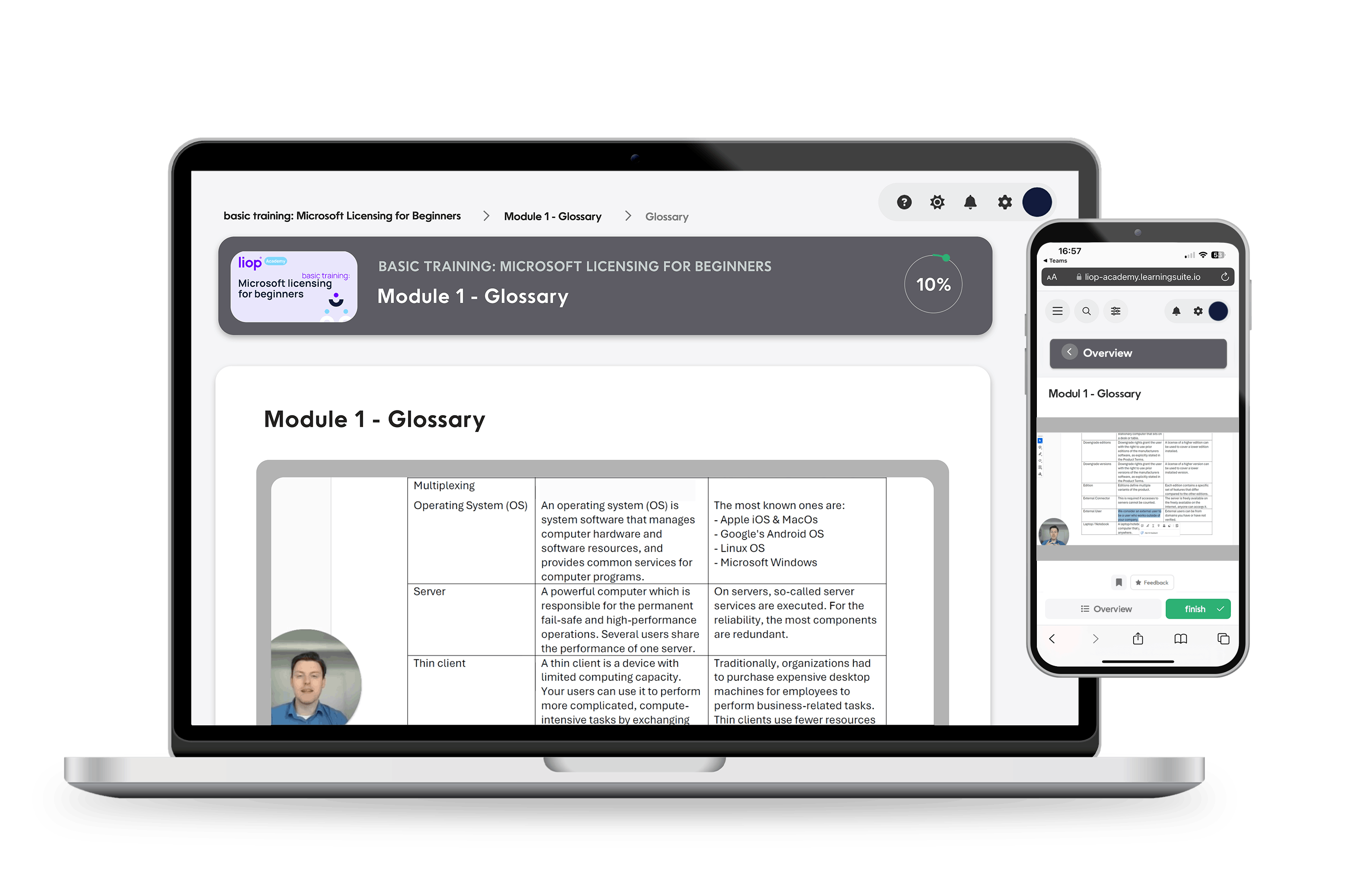
Basic Concepts of Microsoft Licensing
After Module 2, you will be able to understand the licensing requirements for Windows Server, client operating systems, Microsoft Exchange Server 2019, Microsoft SQL Server, and Microsoft System Center. You will also know exactly which access licenses are required and how to apply them correctly.
You will learn:
- Understand Windows Server: Learn about the differences between Windows Server Standard and DataCenter, as well as their licensing requirements.
- Client operating systems and applications: Find out how the licensing works for various client operating systems and applications.
- Microsoft Exchange Server 2019: Understand the licensing models for Microsoft Exchange Server 2019 and the necessary access licenses.
- Microsoft SQL Server: Gain insights into the licensing options for Microsoft SQL Server and how to manage them effectively.
- Microsoft System Center: Learn about the licensing of Microsoft System Center and its role in license management.
- Access licenses: Understand which access licenses are required and how to apply them correctly.
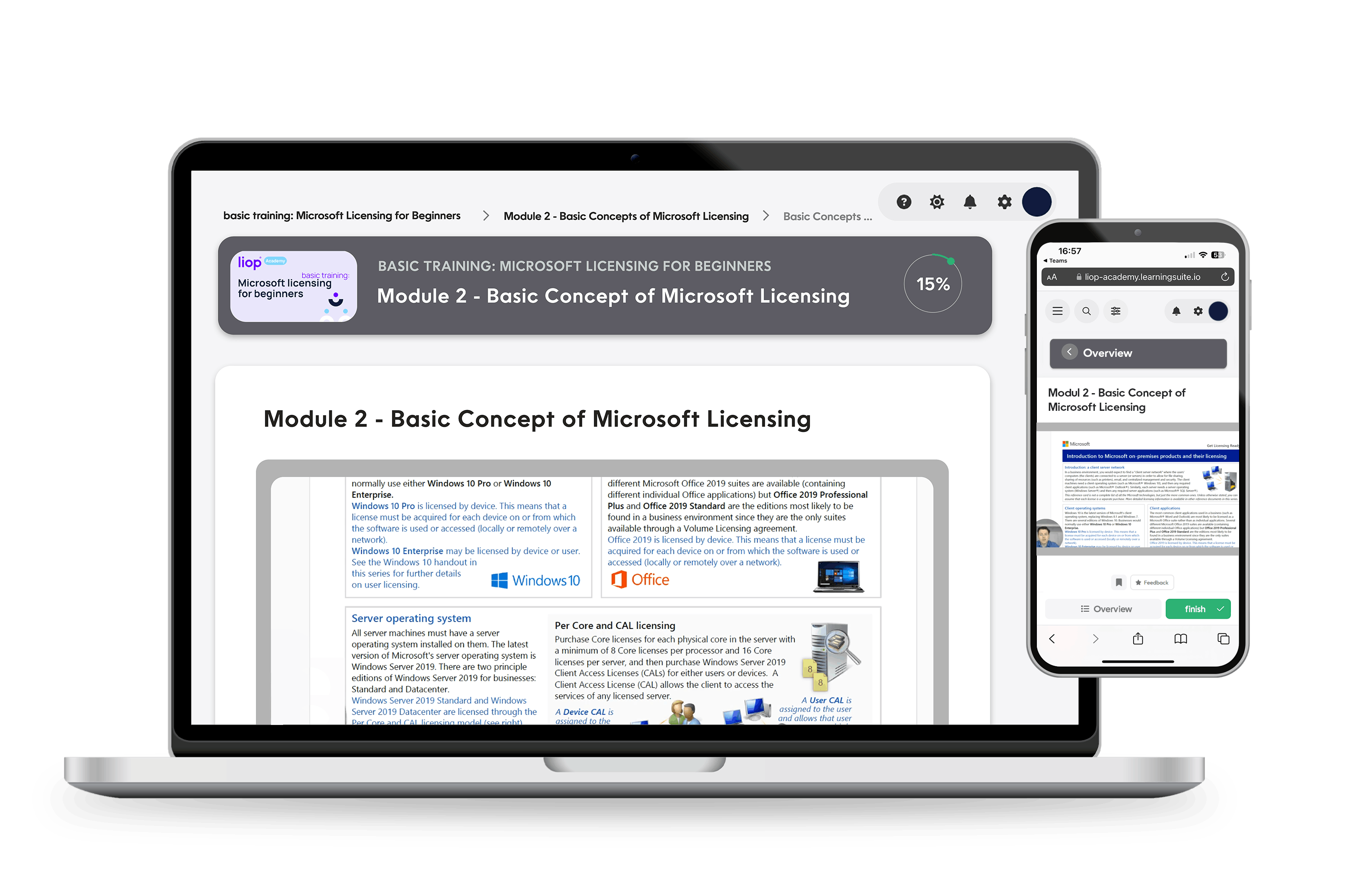
Microsoft Licensing Agreements
After Module 3, you will understand the various Microsoft licensing agreements, including Enterprise Agreement, Enterprise Agreement Subscription, Microsoft Product & Service Agreement, Open Value, Open Value Subscription, and Microsoft Customer Agreement, and know what structure and benefits they offer to choose the right agreement for your company.
Now the various Microsoft licensing agreements are being addressed:
- Enterprise Agreement (EA): Understand the structure and benefits of the Enterprise Agreement, which is designed for large organizations with high licensing needs.
- Enterprise Agreement Subscription (EAS): Learn the specifics of the Enterprise Agreement Subscription, where licenses are acquired on a subscription basis.
- Microsoft Product & Service Agreement (MPSA): Discover how the MPSA is designed flexibly for medium to large companies and what benefits it offers.
- Open Value: Understand the Open Value agreement, which is intended for small to medium-sized businesses and offers long-term licensing solutions.
- Open Value Subscription: Gain insights into the Open Value Subscription, where licenses are acquired on a subscription basis to ensure flexibility and cost efficiency.
- Microsoft Customer Agreement (MCA): Learn how the Microsoft Customer Agreement simplifies licensing for individual customers and small businesses.
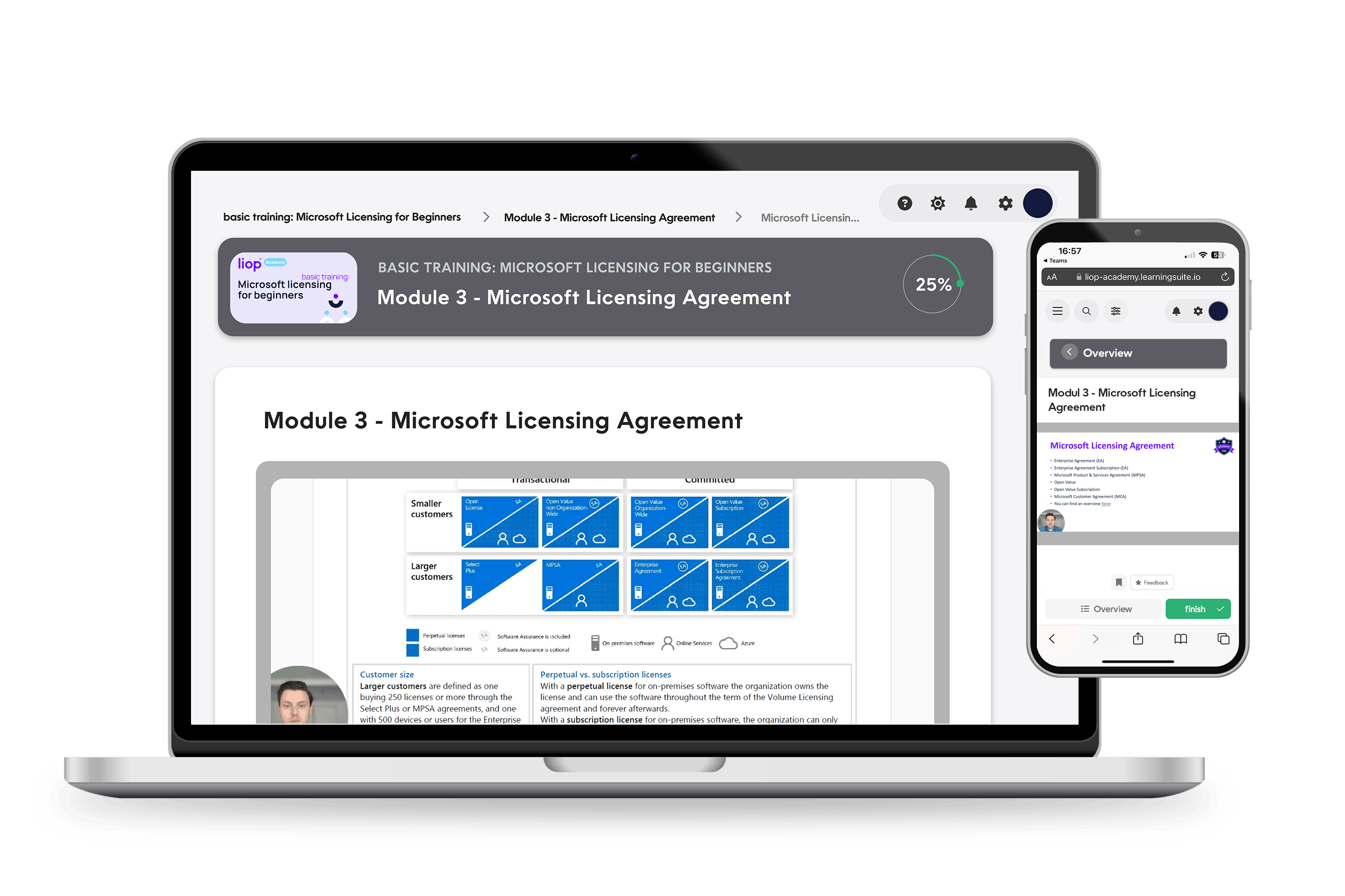
Licensing of Microsoft Products
After Module 4, you will understand the licensing requirements for major Microsoft products, including Office desktop applications, Windows operating systems, Windows Server, SQL Server, developer products, SCCM, and CAL suites. You will know how to effectively license these products and optimally use the differences between purchase and rental models for your company.
You will get a comprehensive overview of the various Microsoft products and their licensing models:
- Office Desktop Applications: Learn about licensing models for Microsoft Office and how to optimally utilize them for your company.
- Windows Desktop Operating System: Understand the licensing requirements for Windows operating systems to ensure compliant usage.
- Windows Server and Access Licenses: Discover how to correctly license Windows Servers and the required access licenses (CALs) to ensure compliance.
- Application Servers and Access Licenses: Deepen your understanding of licensing Microsoft server applications and the corresponding access licenses.
- SQL Server: Learn about the different licensing models of SQL Servers to select the right one for your company.
- Developer Products: Understand the licensing requirements for developer tools like Visual Studio and MSDN to effectively utilize them.
- SCCM: Gain insights into licensing System Center Configuration Manager (SCCM) and how to implement it correctly.
- CAL Suites (Core CAL Suite, Enterprise CAL Suite): Discover the benefits and licensing models of CAL Suites and how to apply them in your IT environment.
- Transition from Purchase Model to Rental Model: Understand the differences between the classic purchase model and the rental model (subscription) and how to best manage this transition in your company.
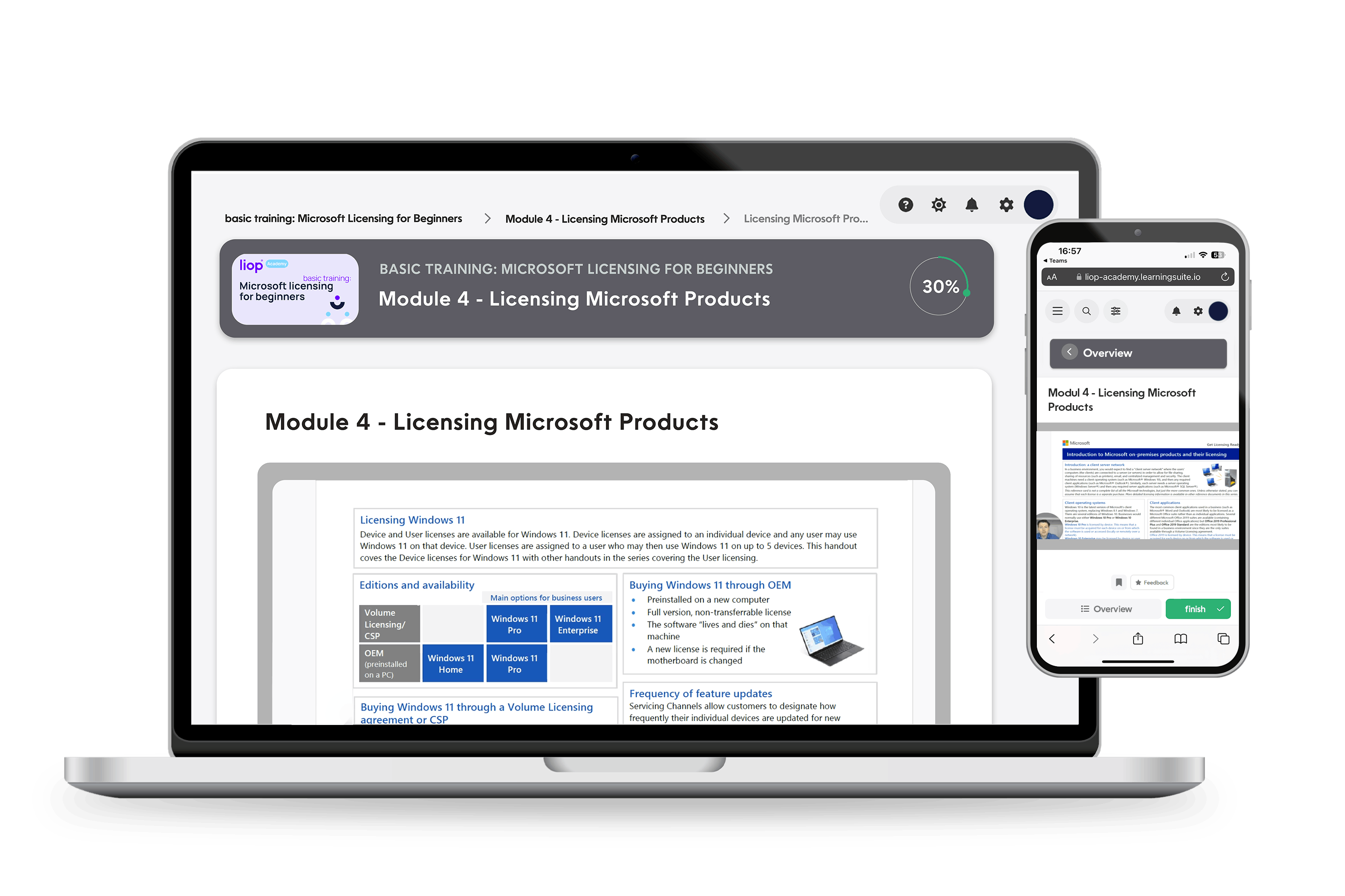
Microsoft Multiplexing
After Module 5, you will understand the concept of multiplexing and know how it affects the licensing of Microsoft products. You will know the specific licensing requirements for multiplexing scenarios, be able to avoid risks and errors, and apply practical best practices to prevent licensing issues.
You will learn what multiplexing means and how it affects the licensing of Microsoft products:
- Definition and Basics: Understand what is meant by multiplexing in the context of Microsoft products and how it impacts the use of licenses.
- Licensing Requirements: Learn about the specific licensing rules for scenarios where multiplexing is used and how to ensure your company remains compliant.
- Application Examples: Through concrete examples, you will learn how multiplexing looks in different IT environments and the challenges it brings.
- Avoiding Pitfalls: Recognize possible risks and errors that can occur when using multiplexing and learn how to avoid them.
- Best Practices: Get practical tips and best practices for correctly implementing multiplexing and avoiding licensing issues.
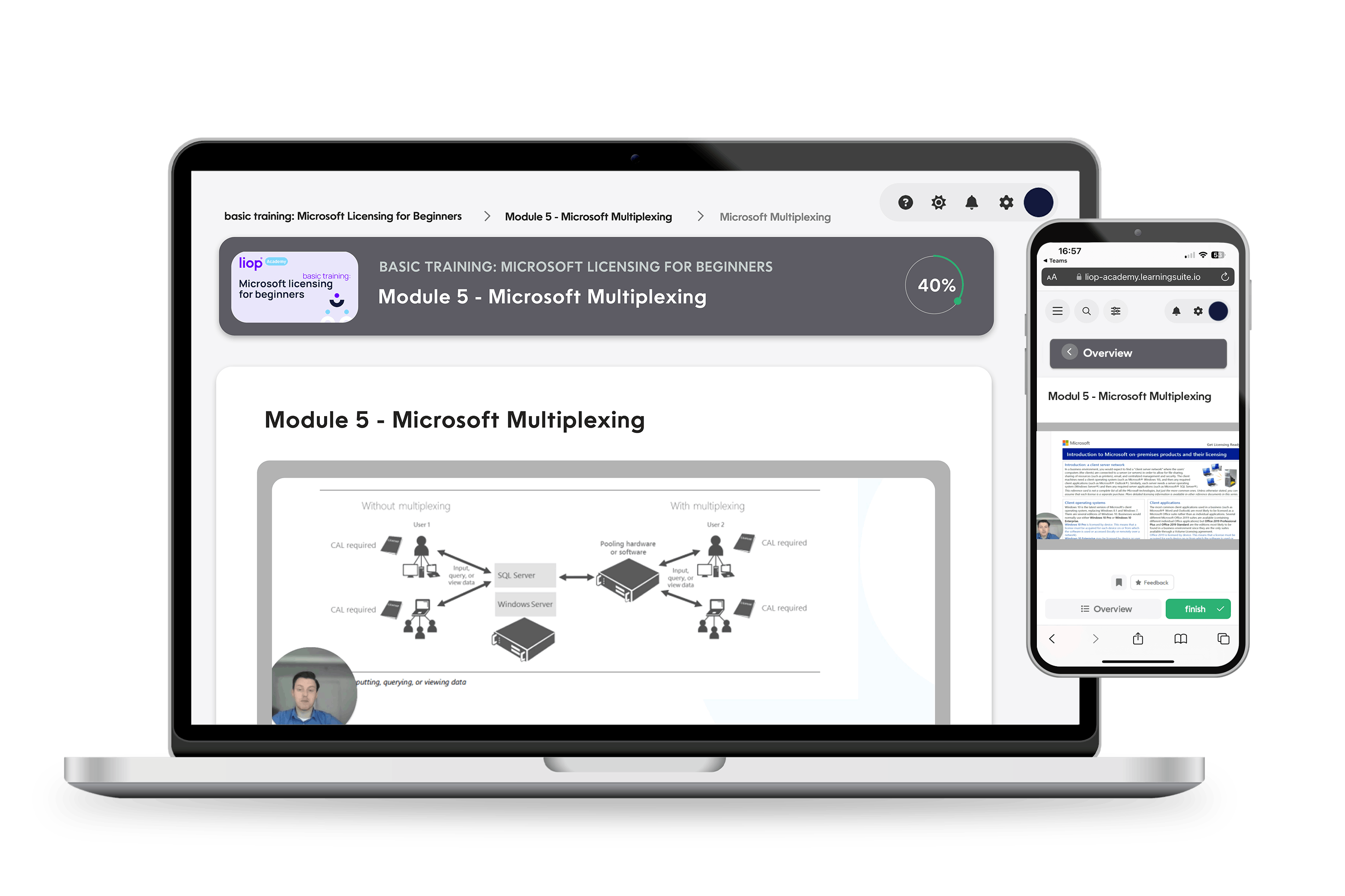
Microsoft Terminal Services
After Module 6, you will have a comprehensive understanding of Microsoft Terminal Services (Remote Desktop Services) licensing. You will know how to select the appropriate licenses for terminal services, correctly implement them in virtualized environments, and avoid common mistakes. Additionally, you will be able to apply practical best practices for technical implementation and configuration.
You will learn the basics and intricacies of licensing Microsoft Terminal Services (Remote Desktop Services):
- Introduction to Microsoft Terminal Services: Learn what terminal services are and how they are used in enterprise environments.
- Licensing Models: Understand the various licensing options for Microsoft Terminal Services, including user and device CALs (Client Access Licenses).
- Licensing Remote Desktop Services (RDS): Learn how to select and manage the right licenses for Remote Desktop Services to ensure compliant use.
- Technical Implementation and Best Practices: Get practical instructions on implementing and configuring terminal services to ensure your company works efficiently and compliantly.
- Licensing Requirements in Virtualized Environments: Understand the specific requirements that apply when using terminal services in virtualized environments such as VDI (Virtual Desktop Infrastructure).
- Avoiding Common Mistakes: Learn what typical mistakes can occur in the licensing and use of terminal services and how to avoid them.
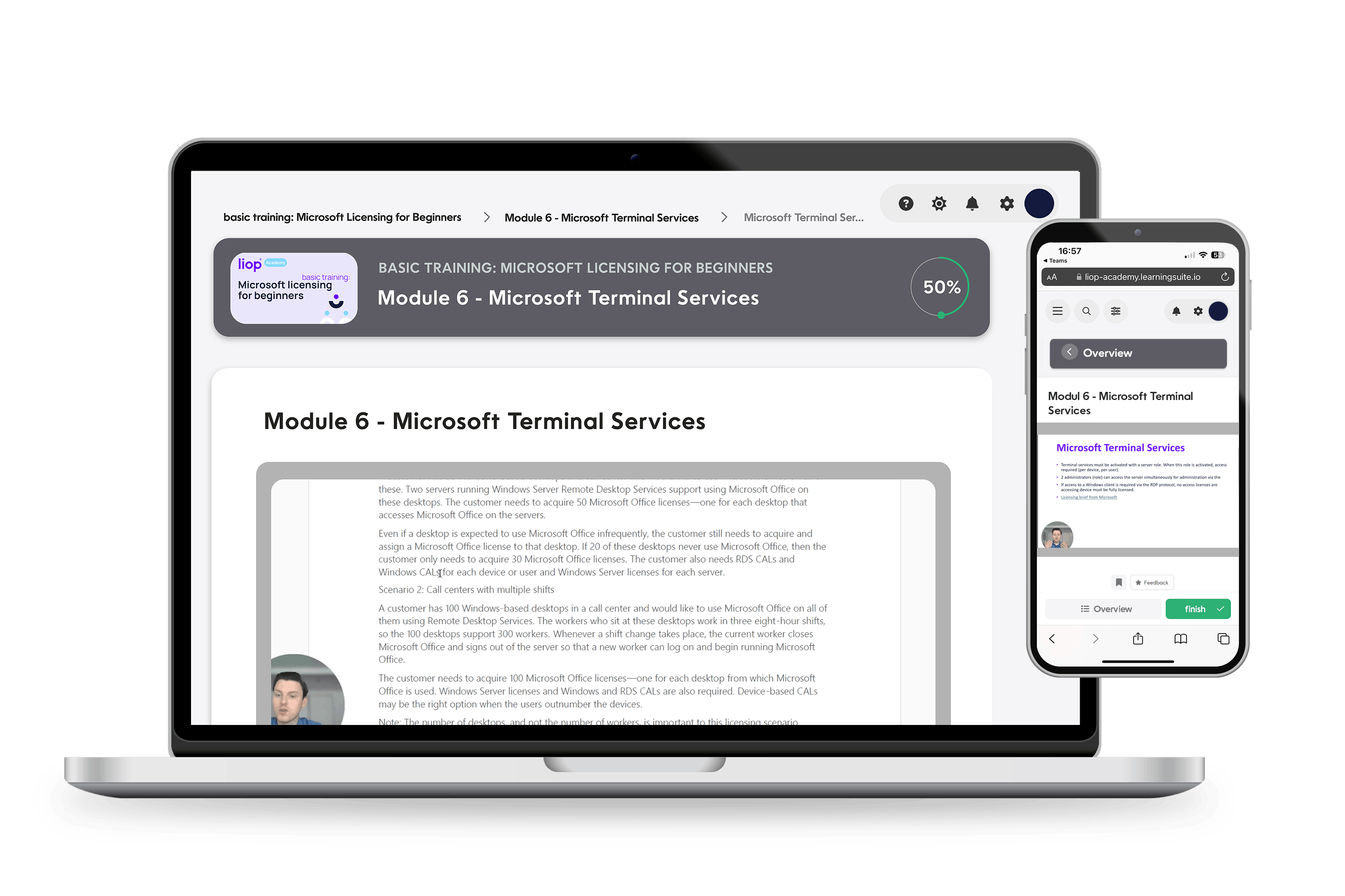
Microsoft Usage Rights
After Module 7, you will clearly understand the usage rights of Microsoft software and ensure that you correctly implement all licensing terms, including the EULA and regulations for virtual and cloud environments.
You will acquire comprehensive knowledge about the various usage rights for Microsoft software:
- Basics of Microsoft Usage Rights: Understand the fundamental principles behind the usage rights of Microsoft products and how they are defined in different licensing models.
- EULA and other licensing agreements: Get to know important legal documents such as the End User License Agreement (EULA) and understand the rights and obligations they establish for users and companies.
- Overview of different usage rights: Gain a clear understanding of the different usage rights for various Microsoft products, including desktop applications, server solutions, and cloud services.
- Rights in software distribution and usage: Learn about the regulations governing the installation, distribution, and use of Microsoft software and how to ensure compliance.
- Usage rights in virtual and cloud environments: Understand the specific usage rights that apply when using Microsoft software in virtualized environments and cloud services like Azure and Office 365.
- Updates and renewals of usage rights: Learn how to keep track of the updates and renewals of usage rights to ensure compliance.
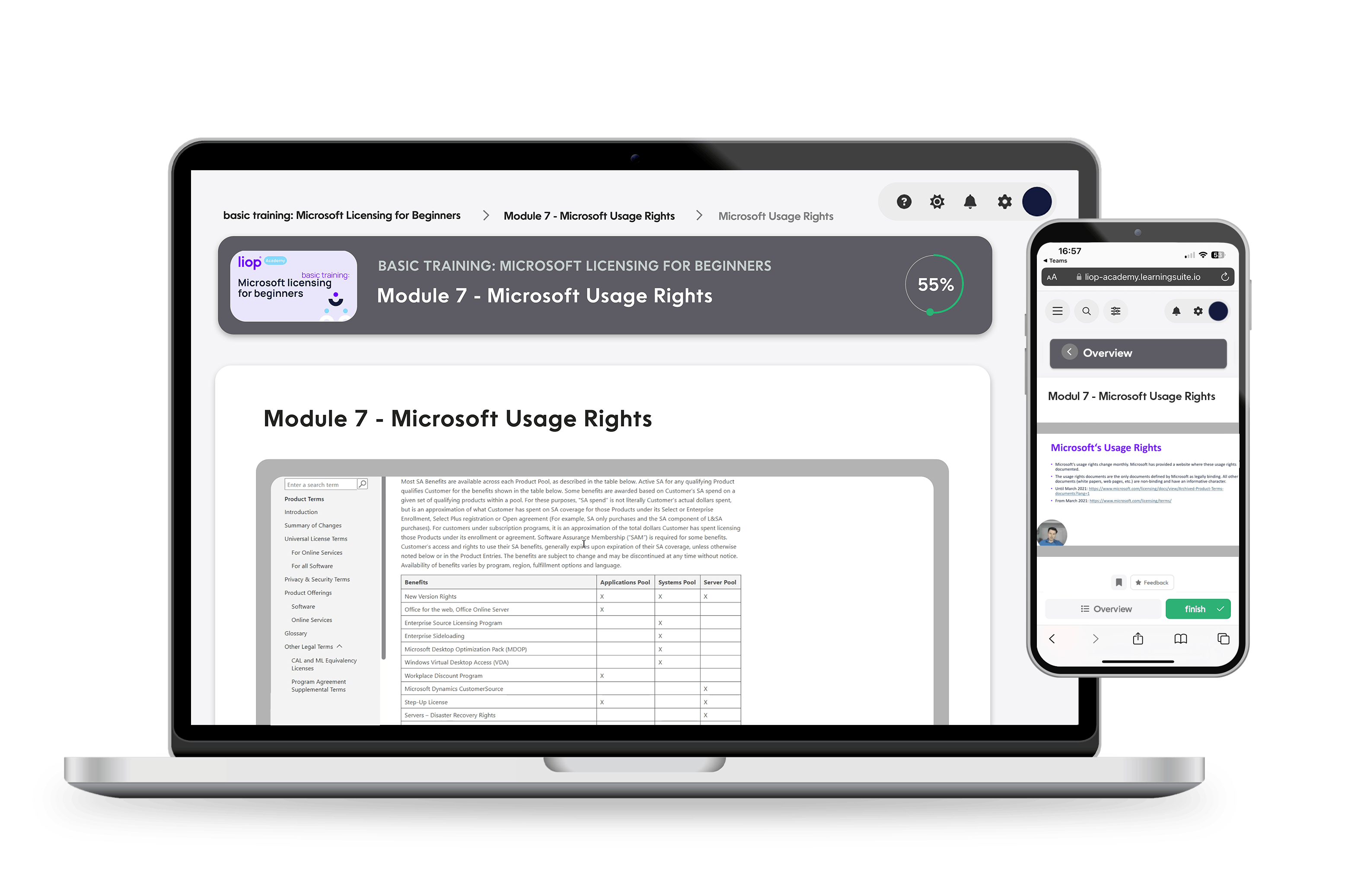
Microsoft Virtualization
After Module 8, you will understand the licensing requirements for Microsoft virtualization technologies and know how to correctly license Windows Server, Microsoft applications, and desktops in virtualized environments.
You will learn the essential concepts and licensing requirements surrounding virtualization with Microsoft technologies:
- Introduction to Microsoft Virtualization: Understand the basics of virtualization technology and how Microsoft products like Hyper-V and Azure Virtual Machines are used in enterprise environments.
- Licensing models for virtualized environments: Learn how Microsoft software is licensed in virtualized environments, including the differences between physical and virtual instances.
- Windows Server Virtualization: Understand the specific licensing requirements for virtualizing Windows Server, including the use of Datacenter and Standard editions.
- Virtualization of Microsoft Applications: Learn how common Microsoft applications such as SQL Server and Exchange Server must be licensed in virtualized environments.
- Licensing desktops in virtual environments: Gain insights into licensing Windows desktops in Virtual Desktop Infrastructure (VDI) environments and the associated usage rights.
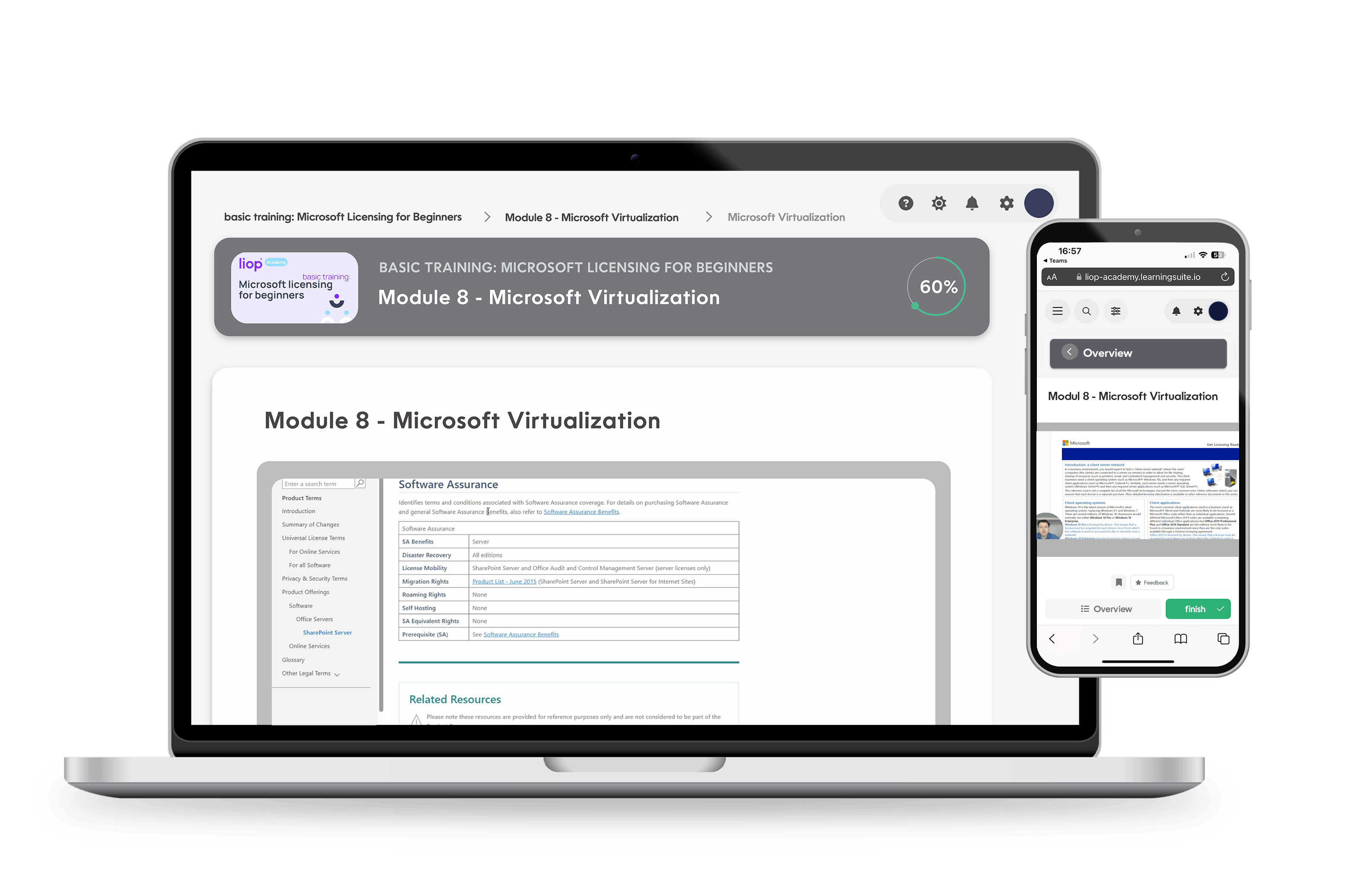
Microsoft Online Services and Infrastructure Services
After Module 9, you will understand the licensing models for Microsoft's online services, effectively implement hybrid cloud scenarios, meet security and compliance requirements, optimize license costs, and successfully carry out the migration and integration of online services.
Expand your knowledge of licensing and managing Microsoft's online and infrastructure services:
- Licensing models for Microsoft online services: Learn how Microsoft's subscription models for cloud-based services work and how to choose the right license types for your business.
- Hybrid cloud scenarios: Understand how to combine online services with on-premises solutions and the licensing requirements to consider in hybrid scenarios.
- Compliance and security aspects: Understand the security and compliance requirements when using Microsoft online services and how to ensure your company meets the applicable guidelines.
- Optimizing license costs: Learn how to optimize the licensing costs of Microsoft online services by selecting and customizing services appropriately.
- Migration and integration: Get practical tips for successful migration of on-premises services to the cloud and integration of Microsoft online services into your existing IT infrastructure.
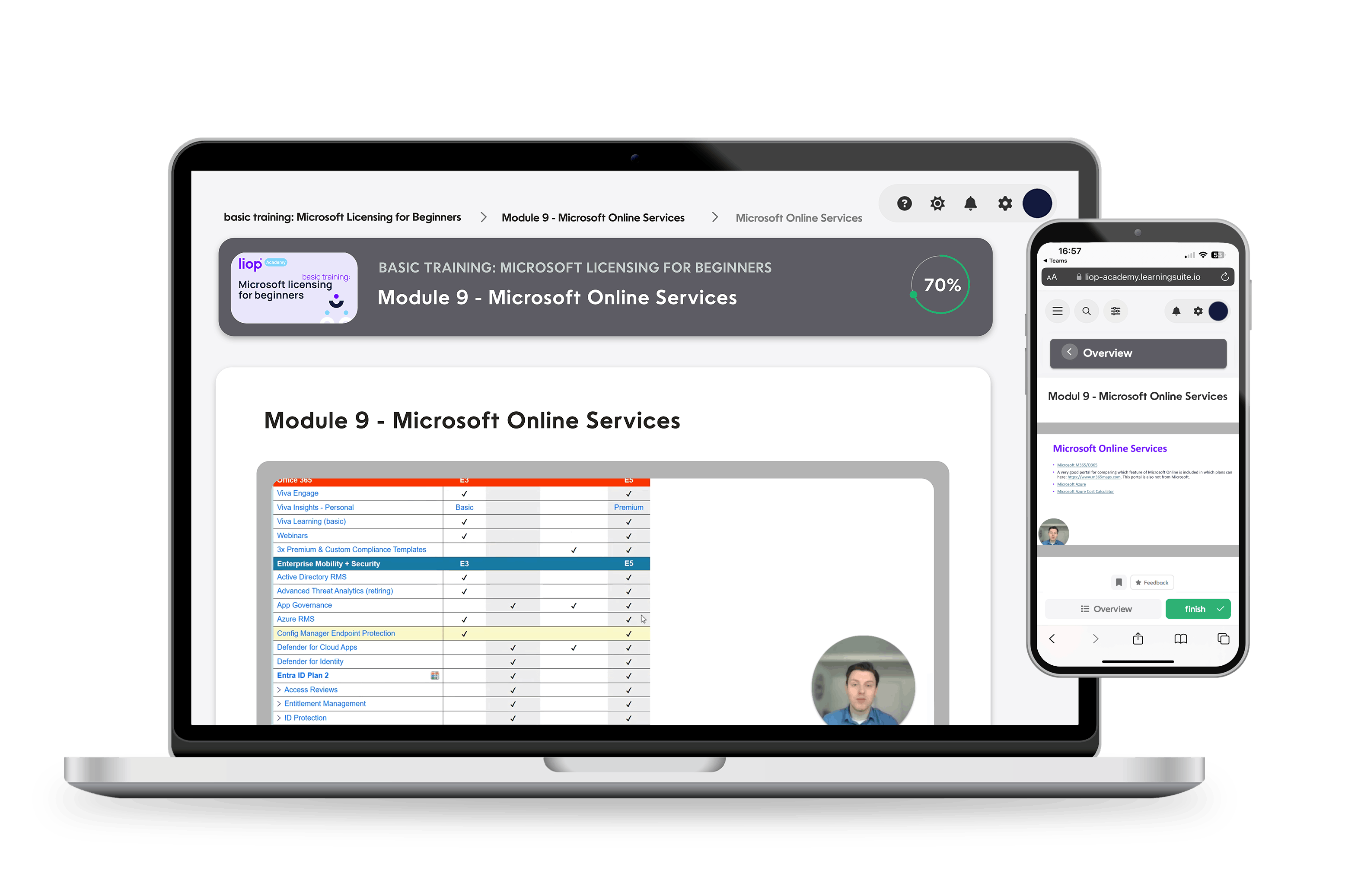
Microsoft procurement methods
After Module 10, you will know how to acquire Microsoft licenses directly from Microsoft or through various licensing programs and resellers, leverage the benefits of volume licensing and the CSP program, evaluate second-hand licenses, and choose the optimal procurement paths for your business.
Learn about the various procurement methods for Microsoft products and how to optimize them for your business:
- Direct procurement through Microsoft: Understand how direct purchasing of Microsoft licenses works, what advantages it offers, and when it makes sense to choose this way.
- License programs for businesses: Get an overview of the key Microsoft licensing programs such as Open License, Open Value, Enterprise Agreement, and the Microsoft Products and Services Agreement (MPSA). Learn how to choose the right program for your business needs.
- Software licensing through resellers: Find out how to purchase licenses through authorized Microsoft partners and resellers, and what benefits this brings in terms of consulting, support, and pricing.
- Volume licensing: Deepen your knowledge of volume licensing and how it helps you reduce costs and simplify license management in larger organizations.
- Procurement through the Cloud Solution Provider (CSP): Learn how the CSP program works and what options it offers for flexibly subscribing to and scaling Microsoft cloud services.
- Second-hand licenses: Explore the options for purchasing used software licenses and understand the legal and practical aspects that need to be considered.
- Comparison of procurement paths: Analyze the pros and cons of the different procurement paths to make the best decision for your business.
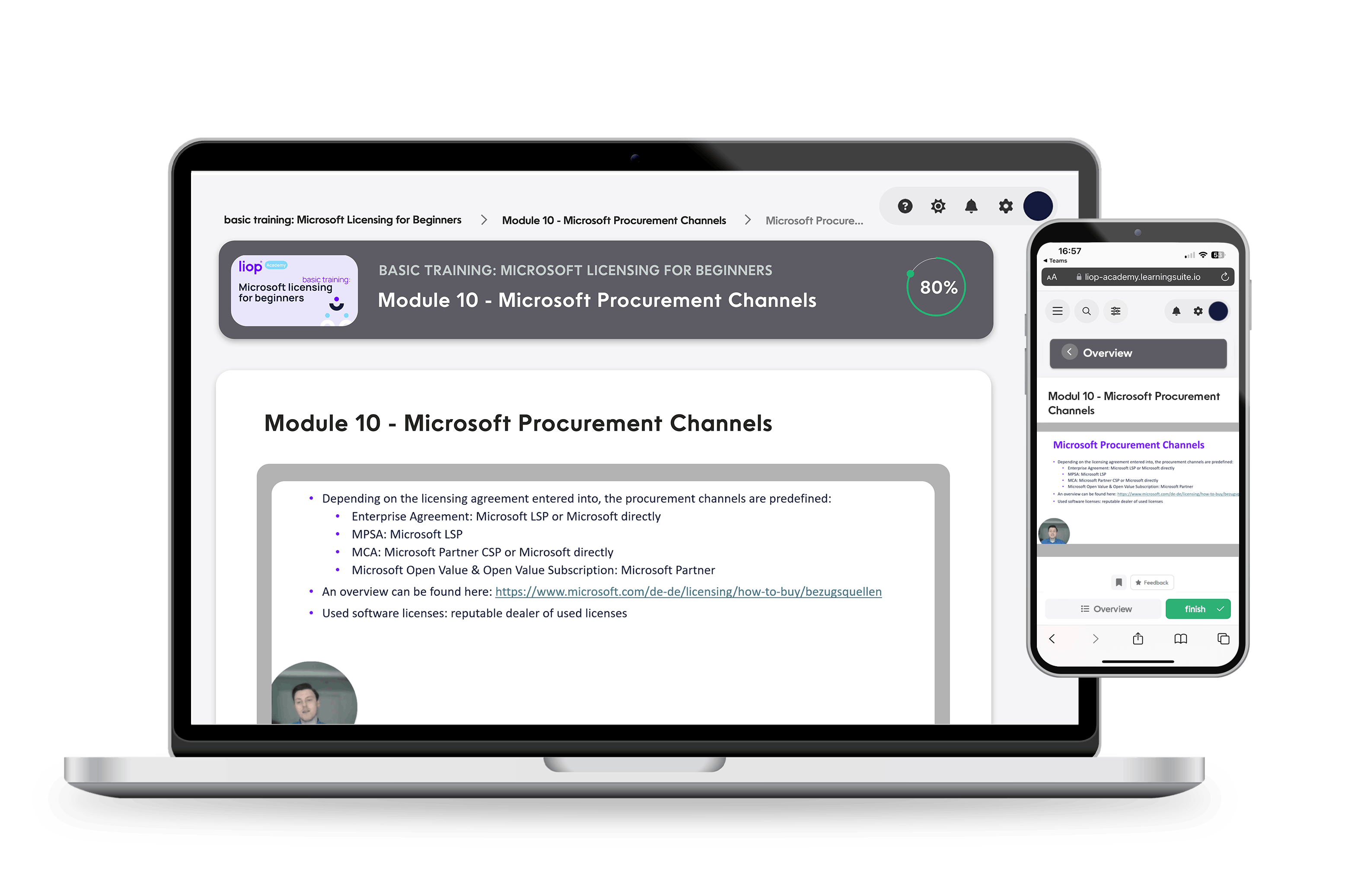
Licensing Errors in Practice
By Module 11, you will know how to avoid common licensing mistakes such as over-licensing, under-licensing, and improper use, ensure documentation, and effectively prepare for audits.
You will learn about common licensing errors that frequently occur in practice and how to avoid them:
- Missing or inadequate documentation: Understand the importance of comprehensive documentation of all licenses to avoid compliance issues and unexpected costs.
- Over-licensing and under-licensing: Grasp the risks of having too many or too few licenses and how to develop an optimal licensing strategy to avoid unnecessary expenses while meeting all legal requirements.
- Incorrect use of volume licenses: Learn about common misunderstandings in the use of volume licenses and how to ensure that licenses are used correctly and in accordance with licensing terms.
- Unintended use of trial and evaluation licenses: Recognize the risks of permanent use of trial or evaluation licenses and how to handle them correctly to avoid legal issues.
- Incorrect licensing of virtualization environments: Discover the specific challenges and pitfalls in licensing virtual machines and servers and how to manage them securely and compliantly.
- Disregard of usage rights in hybrid environments: Learn how to correctly interpret and apply licensing requirements when combining on-premises and cloud solutions.
- Unclear responsibilities and poor license management: Understand the consequences of inadequate license management and how to avoid licensing errors through clear responsibilities and processes.
- Inadequate preparation for audits: Understand the importance of regular license reviews and preparation for audits to prevent unpleasant surprises and penalties.
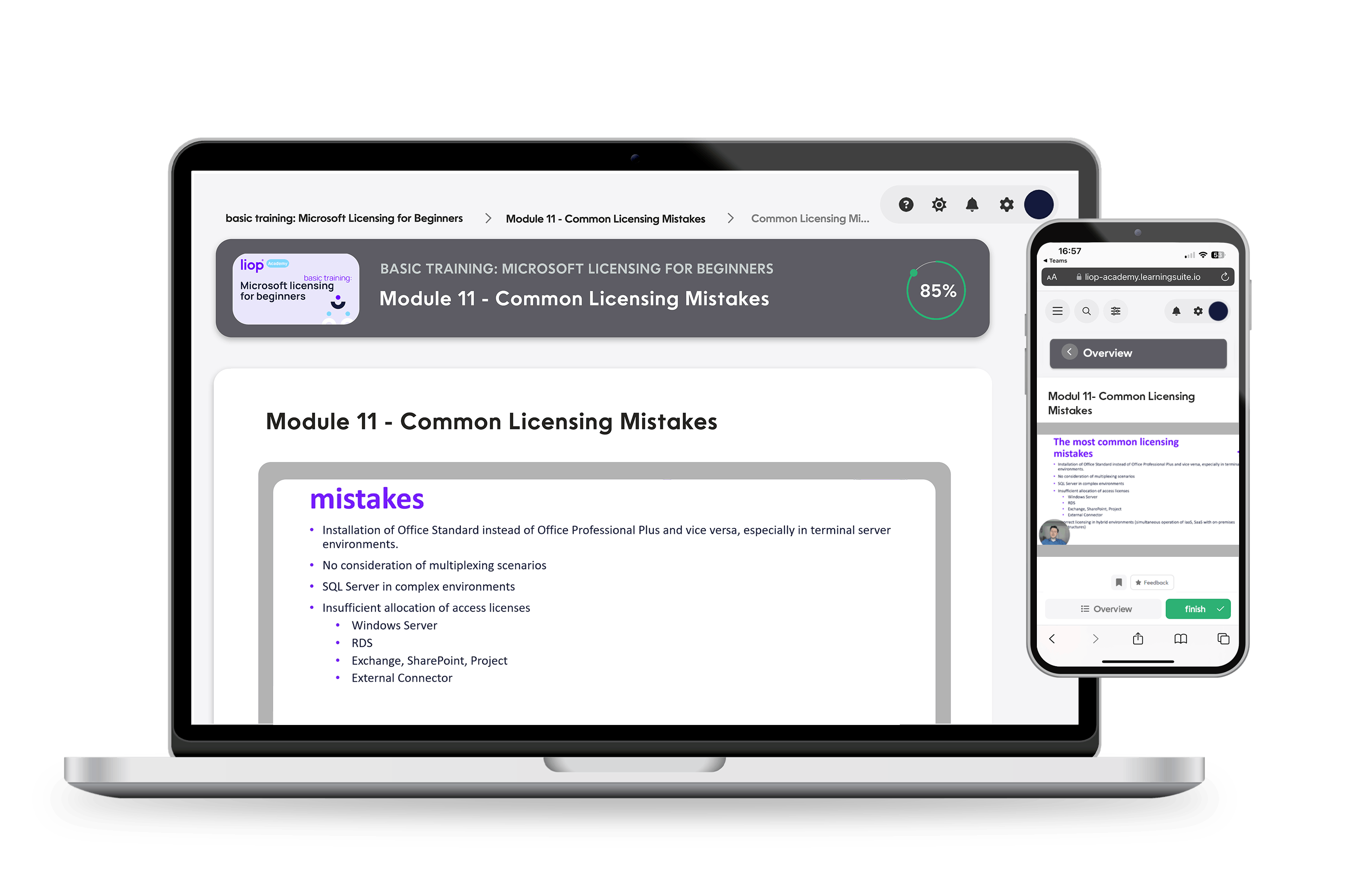
Microsoft Used Software
By Module 12, you will understand the legal basics and compliance requirements for trading used Microsoft software, clarify common misunderstandings, and apply best practices for the secure and profitable use of these licenses in your company.
You will delve deep into the topic of licensing and trading used Microsoft software:
- Legal basics: Learn the essential legal frameworks for buying and selling used Microsoft software, including relevant court rulings and statutory regulations.
- License transfer and compliance: Understand the process of license transfer for used software and the necessary steps to ensure compliance, including maintaining an unbroken chain of rights.
- Common misunderstandings and myths: Clarify common misunderstandings about trading used software and learn how to avoid typical pitfalls.
- Practical application: Discover best practices for procuring and using used Microsoft licenses in your company, including integration into existing licensing strategies.
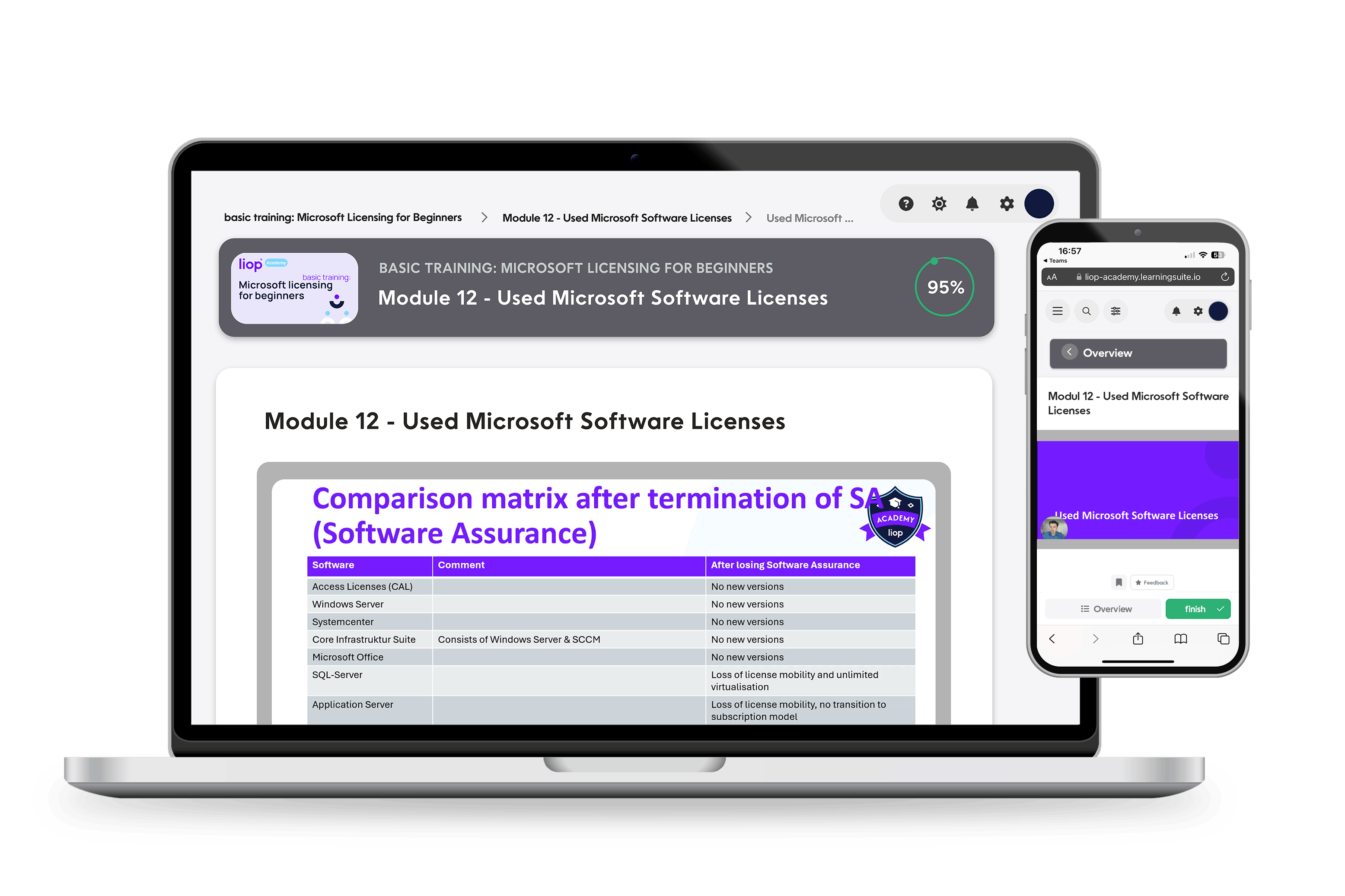
Microsoft License Audit
After Module 13, you will know how Microsoft license audits work, how to prepare effectively for them, avoid common mistakes, and apply the best reaction strategies to minimize risks and penalties.
You will learn all the important aspects of Microsoft license audits and how to optimally prepare for them:
- Understanding license audits: Learn the basics and objectives of a Microsoft license audit, including typical audit areas and Microsoft's requirements.
- Audit preparation: Learn how to efficiently prepare for a license audit. This includes reviewing your own license inventory, documentation, and ensuring license compliance.
- Audit process: Understand the process of a Microsoft license audit, including communication processes with Microsoft, data requirements, and typical audit steps.
- Error avoidance: Identify common mistakes made during audits and learn strategies to avoid these mistakes in order to minimize risks and potential penalties.
- Reaction Strategies: Get tips on how to optimally respond to audit requests, including proper handling of objections and communication with Microsoft.
- Follow-Up: Learn how to proceed after an audit to use the insights gained, optimize licensing, and avoid future audits.
- Best Practices: Obtain proven practices for continuous license monitoring and management to prevent audits and make licensing efficient.
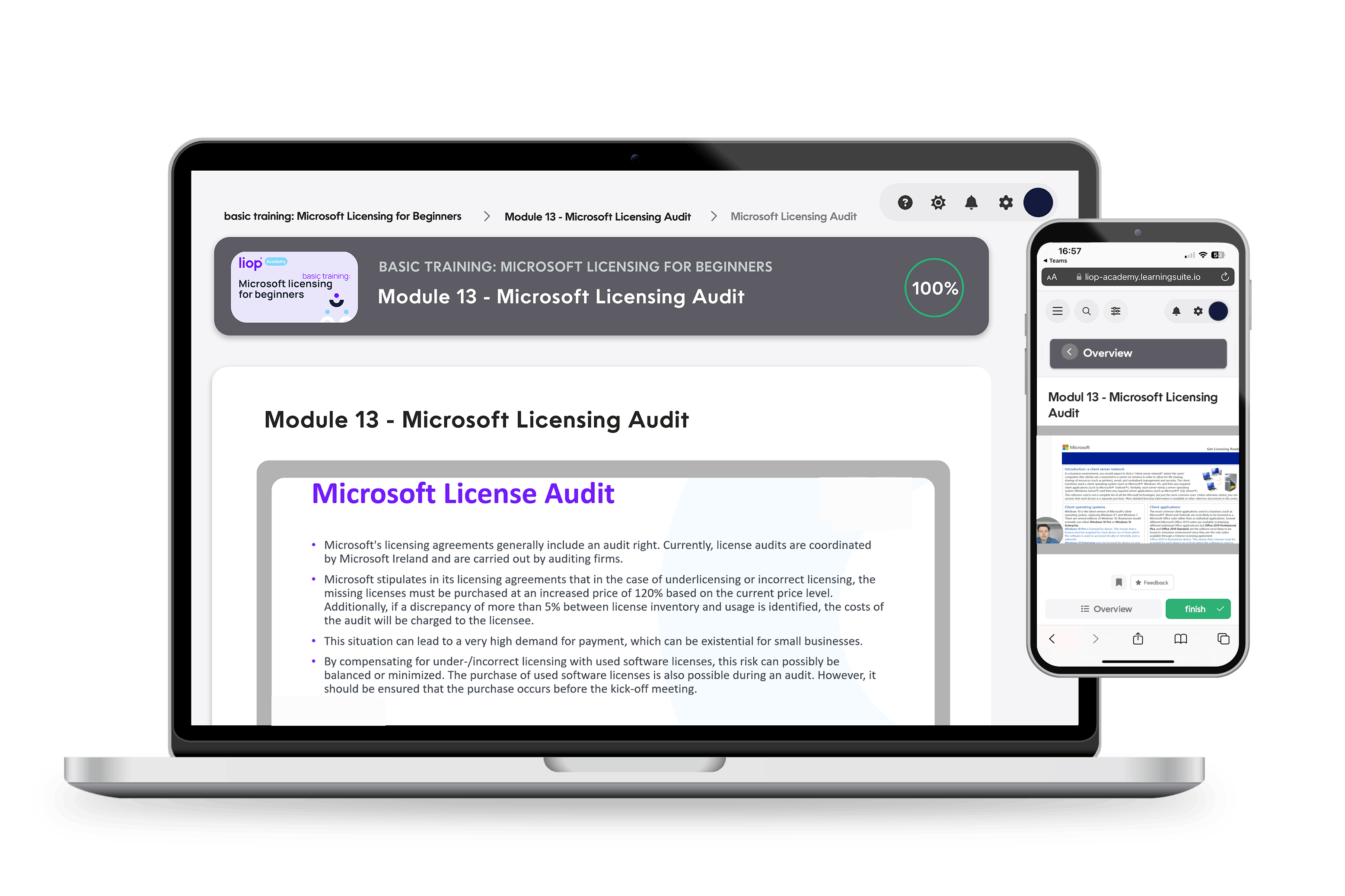
Your Trainer
About Us
These Companies Trust the Courses of liop® Academy
References
Qualifications of the liop® Academy

Experienced Trainers
Our trainers have many years of experience in IT and license management – both in theory and in practice.

Independent from Manufacturers
We combine many years of experience with practical and knowledge-oriented teaching, without manufacturer ties.

Reduced Complexity
We have reduced our courses to essential knowledge in order to offer time-saving compact courses.

Multilingual Courses
Our courses are available in both German and English.
Frequently Asked Questions